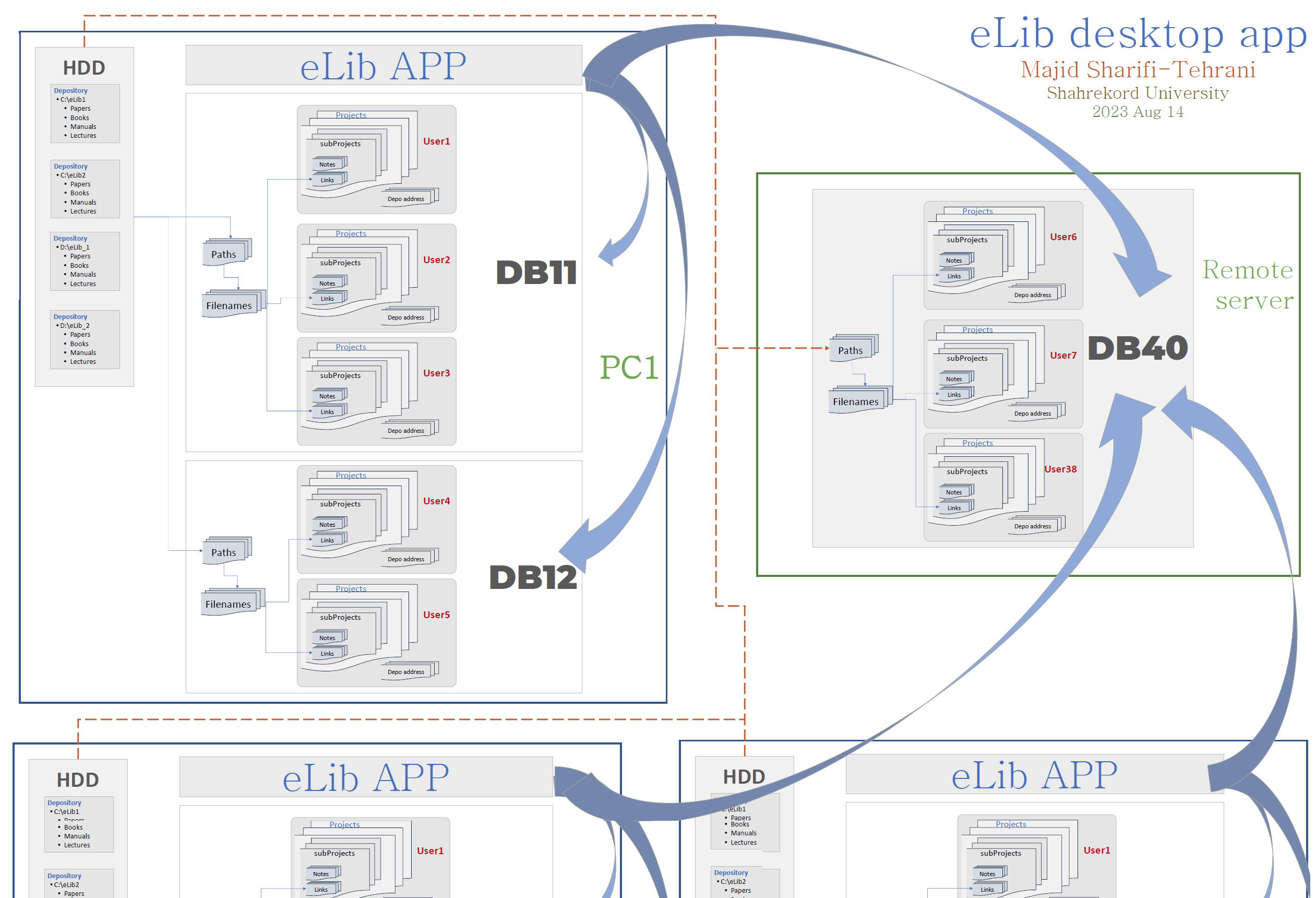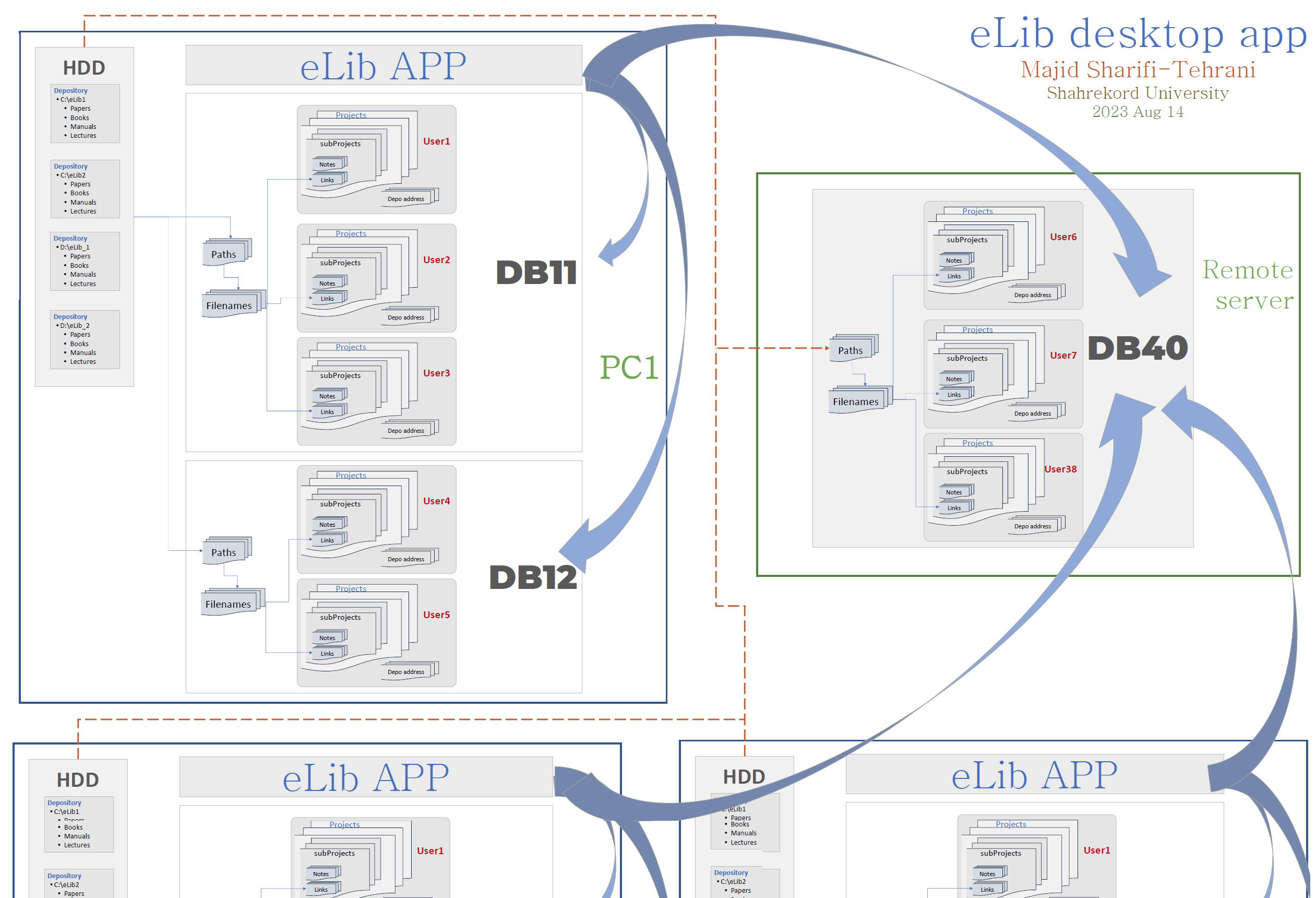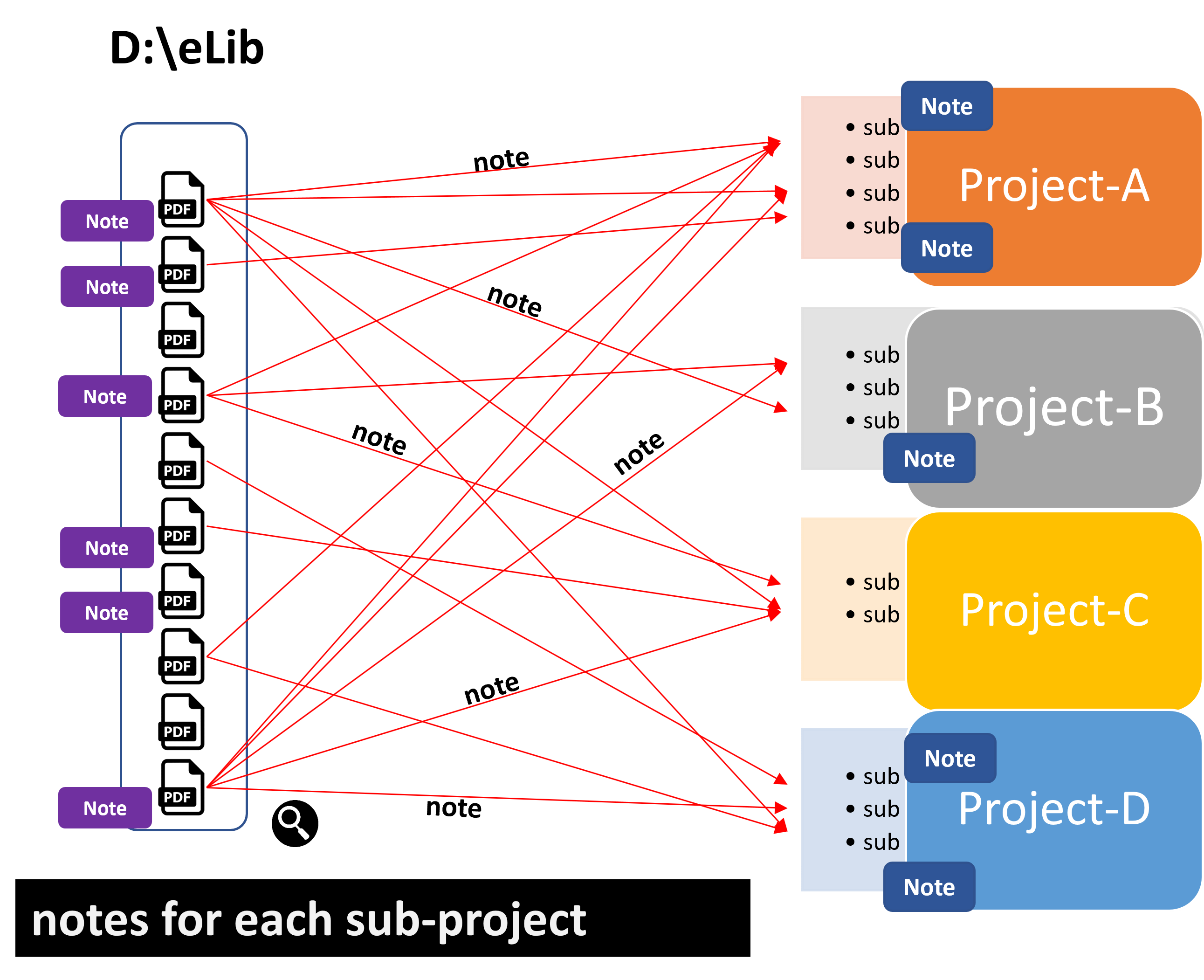eLib (Electronic Library) is a desktop application for Windows 10. eLib helps organize articles, booklets, books, etc. on your PC.
This program is mainly for faculty academic staff, PhD students and researchers.
Too many files on cluttered desktops, make it difficult to find them.
The eLib software collects library files (docs, pdfs, ...) in a single folder (as a depo) so that you can assign each file to several different tasks and projects (lectures, projects, reading texts, etc.) using the software. You can organize lib files into more subfolders, but it is not a necessary task.
In this method, there is no need to copy each file repeatedly, to assign it to different works.
The main goal for eLib development is to focus you on your main work, not to find the required files from some scattered folders.
eLib is developed in two versions using two different technologies.
1. Using Microsoft Access accdb databaseformat and VBA codes. This version supports a depo and a user per PC.
2. Using Sql-server database and vb.net codes. This version supports some depos each with more than one user. Each user defines to same depo as other users of that depo, but defines its own projects and leave its own notes for different works.